If you’re thinking of starting a bot in Facebook Messenger for your business, you’ll want to make sure you do it right. There are some important things you need to consider, such as creating a welcome message for your bot, building brand awareness, and carrying out marketing activities.
Create a welcome message
If you are trying to create a welcome message for your chatbot, it is important to know that there are different ways to go about it. The key is to make it short and sweet. This way, you’re more likely to engage your user.
Your Welcome Message may be the best chance to connect with your customers. A well-crafted welcome message can give your customers an impression of your brand’s personality. It can also serve as a menu for the next step they want to take.
While you may not be able to make your greeting message as long and as clever as you like, there are several features you can implement that will help you stand out from the crowd. From an emoji-filled break to a CTA button, these features can help keep your customer engaged.
To get the most out of your Welcome Message, start by choosing the right language. You can do this through your dashboard.
Build brand awareness
One of the most innovative ways to build brand awareness is by using a Facebook Messenger bot. This tool can help you improve your business, generate leads, and increase sales.
You can use a Facebook Messenger bot to interact with your audience, answer questions, and provide customized content. Bots have become more advanced in recent years. It’s now possible to program your bot to do many tasks, including answering a question or two, sending customized content, or resolving complex issues.
A well-trained chatbot can help you reach an audience, answer their questions, and collect valuable information about their preferences. Using a Facebook Business Messenger bot can also boost your marketing strategy by enabling easy contact and providing value-added content.
You can also use a Facebook Messenger bot to send automated content blasts. These messages can be sent to specific users or audiences, and the content is always available. The open rate for these messages can be as high as 90 percent.
Carry out marketing activities
Facebook Messenger bots can help you to generate more leads, improve conversion rates, and increase sales. It is an easy way to carry out marketing activities on Facebook. However, you need to know what to do with them.
The first step is to choose a Facebook messenger bot to use. You can look into using a ready-made chatbot or building your own. Many of these tools are free and can help you to get started.
When choosing which Facebook messenger bot to use, you want to make sure it has the same identity as your other online profiles. This will help you to keep your brand recognizable.
You should also be sure to monitor your bot’s performance. A bot that is performing poorly can be more frustrating than a traditional website user interface.
You will also need to define your goals. For example, are you looking to sell products, answer customer questions, or support your Facebook page?
Increase customer satisfaction
Facebook messenger bots are an important marketing tool for small businesses. They can be used to answer customer questions, promote products, and close sales. However, there are certain things to keep in mind when creating a bot.
One of the biggest advantages of using a bot is that it will help you automate the process of customer service. You will be able to respond to questions immediately, and if there is a problem, it will be handled by a human agent. This can save you a lot of time, and reduce the cost of providing quality customer support.
Another benefit of using a bot is that it will enable you to reach new customers and make them convert into customers. Many consumers like to have a quick interaction with companies. Therefore, if you use chat blasts to notify your audience about new products, events, or services, you can increase your chances of converting them into customers.
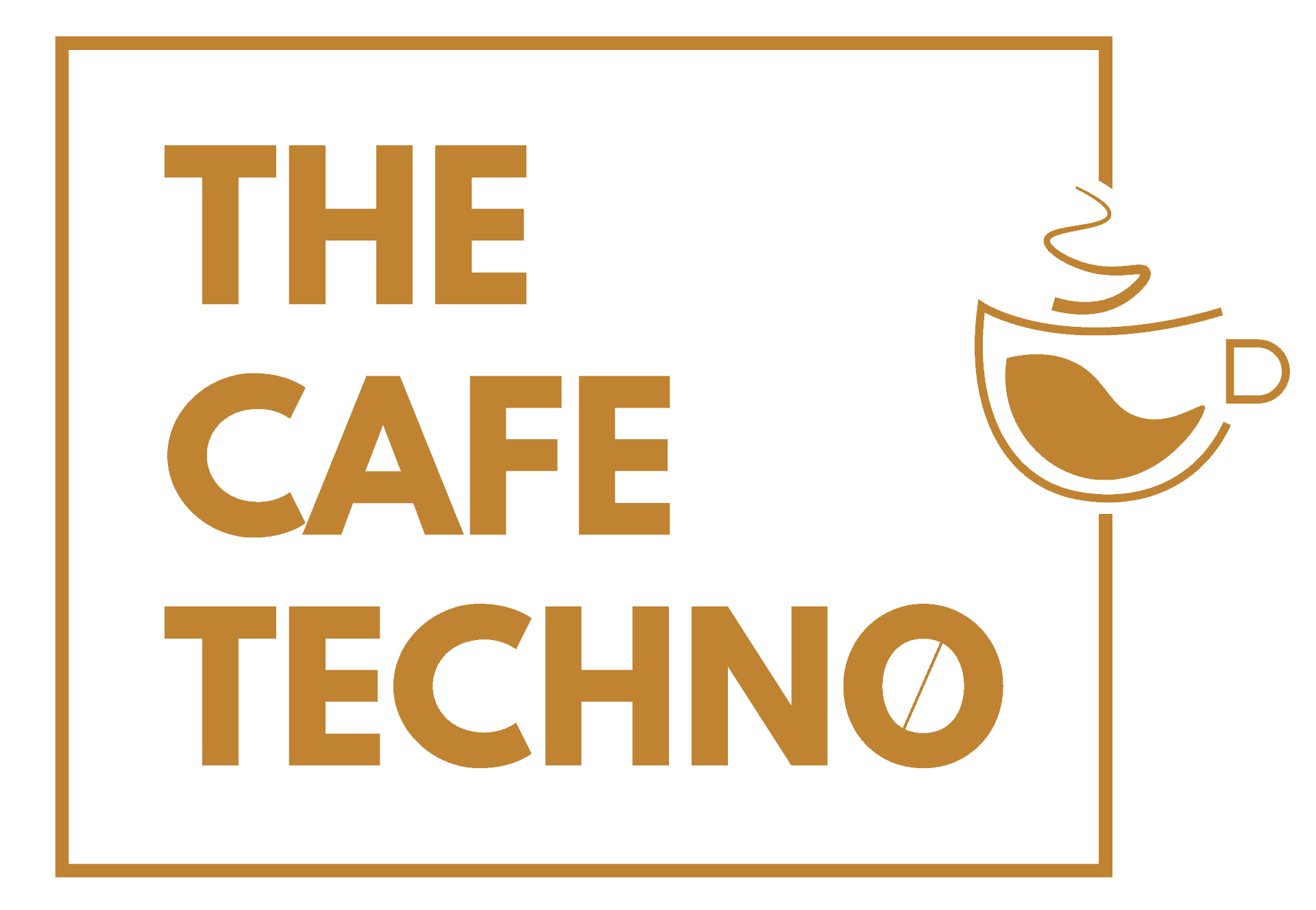
0 Comments